A new book comes out and you’re dying to get your hands on it, or at least your metaphorical hands because the book is available for download from the Ohio Digital Library on the Libby app. There’s a hold list for this marvelous book (drat!), so you put yourself on the list and wait. And wait. And wait. And while you’re waiting, another new book comes out that you want to download to Libby, but there’s also a hold list for it (double drat!), and you add your name to that list. And wait.
There is some cruel law of the universe that says no matter how many holds are on these two books, and no matter how many copies the library owns, they will come in at the same time. Suddenly, after having no audiobook to listen to, that interesting sci fi audiobook comes in the day before the American Revolution book getting all the good reviews also comes in, and you now have 42 hours of audiobooks to listen to in 21 days.
Not that this is exactly what happened to me yesterday.
Ok, so maybe it is.
What’s really frustrating is that I know better, because there is a way to prevent all your holds coming in at the same time. The first thing you need to do is open up your Libby app and go to your Shelf. From there, tap on Holds.
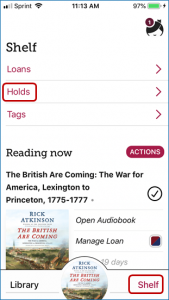
Now you’re going to temporarily suspend your hold on an item or items. What this does is it allows you to keep moving up the list until you are next in line for a copy, but if the hold is suspended, you remain at the top of the list until you unsuspend the hold, at which point, the next copy will be yours. Just find a book and then tap Manage Hold followed by Suspend Hold.
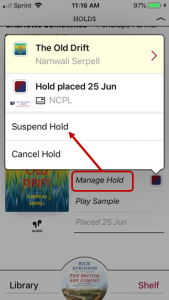
On the next screen, tap Active and select how long you want to Suspend the hold for. (Before the time runs out, you can return here and make the hold Active again.) Finish by tapping Update Hold!
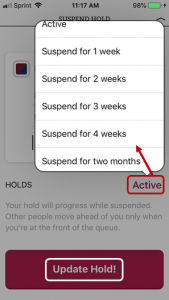
And by doing this, you can manage your hold list so everything hopefully doesn’t show up at the same time. Sigh.
Shelia

Leave a Reply