In my job, I run across books I want to read pretty much all the time. Now, I could check them out or place them on hold the moment I see them, but then I would end up with stacks of both real and virtual books and audiobooks I don’t have time to read at the moment. I’ve tried a bunch of ways to keep track of these books, but somehow, I’m never able to track down a book I want in the format I want when I want it.
If I know I will want to either listen to the audiobook or read the ebook, I had been tagging books in the Libby app, but when I recently had to reinstall the app, the tags were lost. I have a Favorites list in Hoopla, as well, but don’t always remember to look there after checking Libby for something to read. In addition to these services, I have a list of soon to be published books in a OneNote file, but honestly, I forget about it all the time. Finally, I mark stuff I want to read on my Goodreads as well, but that doesn’t help me remember which service has it (Libby, Hoopla, or a physical copy at the library). It’s super frustrating.
Sigh. Now I get to admit that the library has a way for me to keep track of this all in the same place, but I didn’t realize that until this morning. (No one tell my boss.)
So, say you’re on our website and want to search for a book you don’t want right this second, but you do want to remember later, and you’re wondering if we own it and in what format. I would suggest signing into your account right off the bat, so that you’re sure any lists you make save to your account. Click access library account and sign in with your card number and PIN.
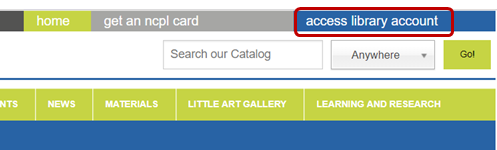
From your account page, go ahead and select one of the options from the Search menu.
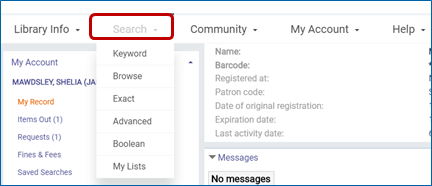
I’m a Revolutionary War buff ever since I watched the TV show Turn, and I’ve read a lot of good reviews for Rick Atkinson’s new book The British Are Coming. I don’t have time to read it right this moment, but I see that NCPL owns the book, the ebook, and the e-audio. When I have time, I know I’m going to want to listen to the e-audio, so to the right of that record, I’m going to select Add to List. If this were a Jane Austen book, I would just add it to my existing Austen books list, but I want to start a new list specifically for books I want to listen to, so I’m going to select [New List…].
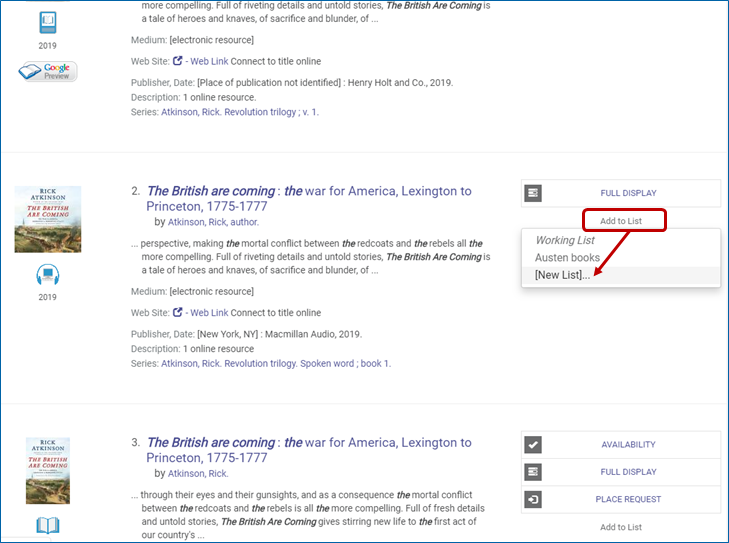
I just name my list and click Create List, and I’m done.
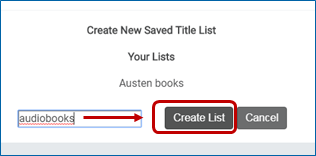
And when I’m ready to check on the availability of this book, all I have to do is sign into my account and click on My Lists to see what I’ve added.
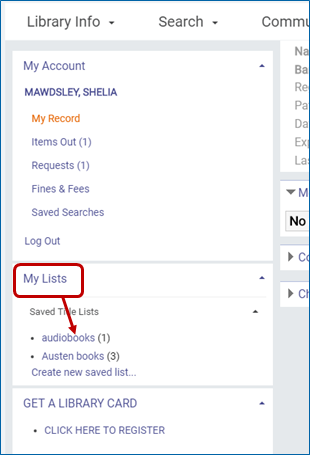
Shelia

Leave a Reply