Tomorrow is our big Beatles event here at the library, and if you’re looking to get in the mood, may I suggest Hoopla? I spoke about Hoopla at the How-To Festival, and I’m planning to do a longer presentation on this great service over the summer. But for now, let me offer a quick primer on how you can use Hoopla to listen to, read about, and watch the Beatles in preparation for tomorrow night, all without leaving the comfort of your home.
I suppose I ought to start with an explanation of what Hoopla is for anyone who isn’t familiar with it. It’s an online service for movies, TV, music, ebooks, e-audiobooks, and comics, all of which you can stream to a computer or download to a phone or tablet. If you plan on streaming content to a computer, simply go to hoopladigital.com and sign up for an account. (You’re going to need a library card number and an email account to sign up.) If you want to download content to your Apple or Android device, just go get the Hoopla app in whatever app store you typically use and sign up on the app. (Streaming video doesn’t download. You can watch in the app, but you’ll need an internet connection to watch.)
Then you just start searching for whatever you want. By default, Hoopla looks at all the different kinds of materials, but you can limit your search to just, say, music when you’re looking for what’s available for the Beatles. Hover over an item you want, and click BORROW. Then click play and start enjoying.
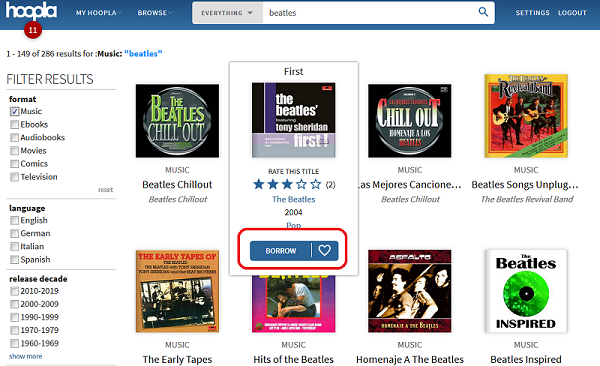
Easy peasy
It works pretty much the same on the app as well, although the layout is slightly different. And don’t forget to check out Beatles movies as well. In addition to loads of great documentaries, you can even watch Sgt. Pepper’s Lonely Hearts Club Band! And the great thing about Hoopla is that items are always available, so you, me, Prudence, Rocky Raccoon, and everyone else can be enjoying the same CDs and movies at the same time.
For more help on Hoopla, checkout my handout.
Shelia

Leave a Reply