Digital Materials
Use your North Canton Public Library card for 24/7 access to thousands of digital eBooks, audiobooks, movies, music, and more.
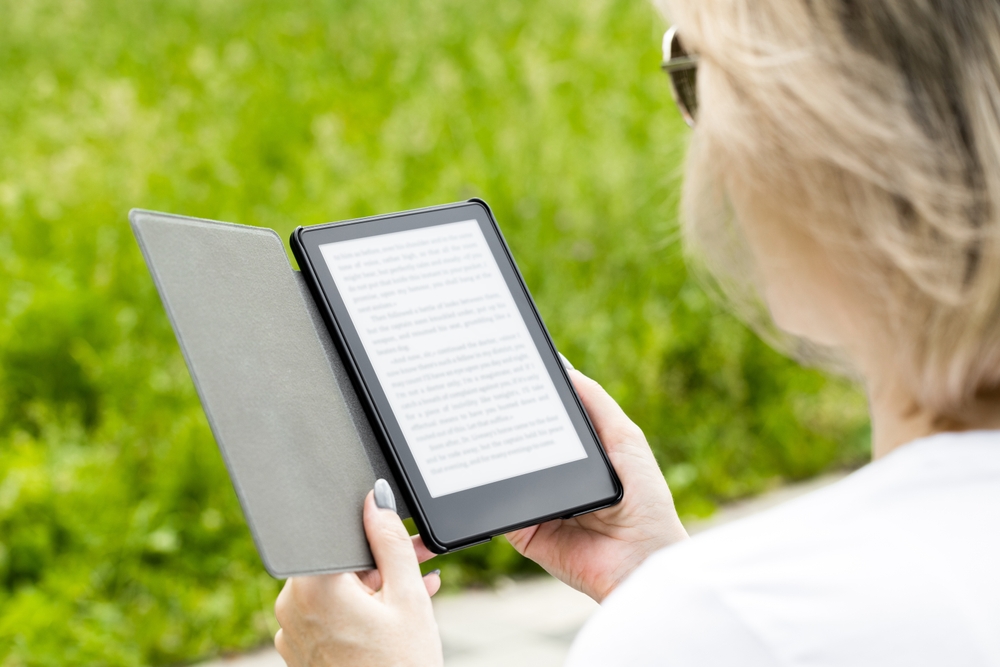
eBooks
Access a vast collection of digital books across multiple genres, including fiction, non-fiction, bestsellers, and classics. Read them on your preferred device anytime, anywhere.

Audiobooks
Enjoy narrated versions of books, perfect for listening on the go. Choose from a wide range of titles, including novels, biographies, and self-improvement books.

Videos
Stream movies, documentaries, and TV shows across various genres. Find entertainment for all ages, from classic films to educational programming.

Music
Listen to a diverse selection of albums and songs, including popular hits, classical compositions, jazz, and more. Stream music from different artists and genres.

Sun Newspapers
Access digital archives of the Sun Newspapers, an important piece of North Canton history covering local news, events, and community updates.

Hoover Yearbooks
Browse digitized editions of Hoover High School yearbooks from 1950 to 2019 to relive past memories, connect with alumni, and explore the school’s history over the years.
Featured Digital Materials
Discover the latest must-reads, must-listens, staff favorites, and seasonal picks in our featured section!
Use your North Canton Public Library card for 24/7 access to thousands of digital eBooks, audiobooks, movies, music, and more.
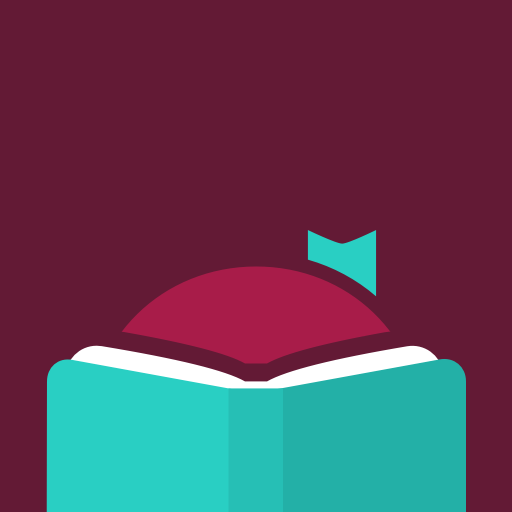
Libby
Libby is the user friendly app to enjoy eBooks, audiobooks, and magazines from OverDrive.

Hoopla
Access and enjoy nearly half a million titles—eBooks, movies, TV, music, audiobooks, and comics.
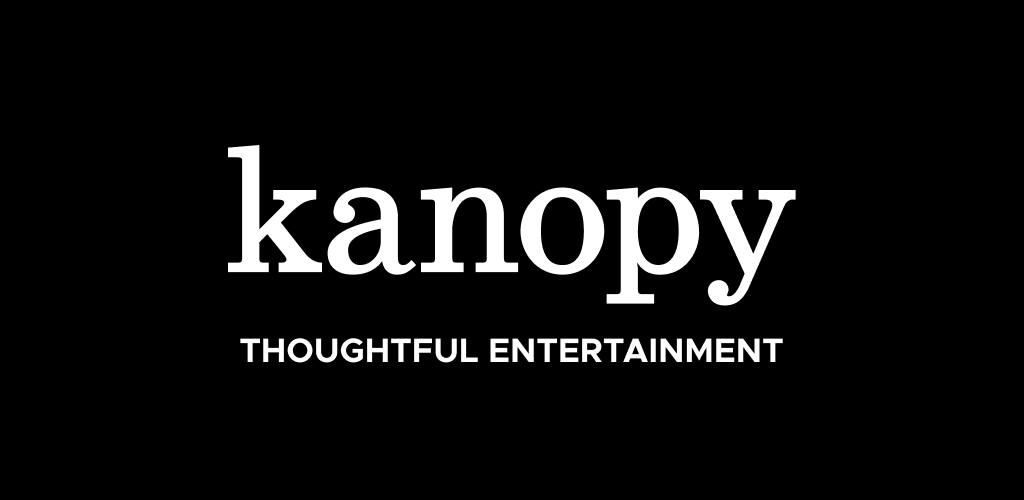
Kanopy
Kanopy is a streaming video service featuring documentaries, foreign films, and more.

LOTE4Kids
LOTE4Kids allows kids to enjoy the magic of books in LOTE (Languages Other Than English).
Need Help?
The library staff is here to assist if you have questions or need help finding something.